.jpg&w=3840&q=75)
Top Linkedin Filters to Generate High Quality Lead Searches
Chris Cozzolino
Co-founder
.jpg&w=3840&q=75)
- duration
- 11 min
- Average Score
- 74%
- Stars
- 5
LinkedIn, the world's largest professional network, can be a goldmine for sales reps looking to generate leads. However, mastering the art of using LinkedIn effectively requires understanding its tools, especially Sales Navigator, which offers robust filtering options. Chris Casolino, co-founder of Uptown Creation, a B2B marketing and LinkedIn lead generation company, reveals the top filters that can supercharge your lead generation efforts.
The Magic of LinkedIn Sales Navigator Filters
LinkedIn Sales Navigator is a game-changer when used correctly. It excels at lead generation and sales because of its powerful filters. These filters allow you to refine your searches, resulting in highly targeted prospects. Chris Casolino identifies two main reasons why LinkedIn Sales Navigator shines:
- Precise Filtering: The ability to filter effectively allows you to find prospects tailored to your ideal customer profile.
- Lead Tracking: You can keep tabs on these leads through the cold outreach pipeline before they enter your CRM, making your lead management more efficient.
Let's dive into some of the essential filters and how to utilize them for maximum impact.
The Pitfall of Keyword Searches
Many newcomers to LinkedIn Sales Navigator often start with a basic keyword search, much like using Google. While this approach yields results, it often lacks nuance and can be overly broad. Chris highlights an important limitation: LinkedIn's reliance on self-reported data, which can lead to inaccurate categorizations. For example, someone with multiple current positions may show up in various categories.
Mastering Filters for Lead Generation
Chris emphasizes that the real power of LinkedIn Sales Navigator lies in customizing your filters. Here are some key filters to consider:
1. Geography: Start by selecting your desired location, ensuring you target the right geographical area.
2. Connections: Focus on second and third-degree connections to expand your network strategically.
3. Exclude Past Contacts: Remove individuals you've already contacted to maintain a clean prospect list.
4. Exclude Saved Leads: Avoid redundancy by excluding leads you've already saved.
5. Spotlights: Prioritize prospects who have posted in the last 30 days or changed jobs in the last 90 days. This indicates a higher level of LinkedIn activity, making them more likely to engage with your outreach.
6. Industry: Use this filter selectively as it relies on LinkedIn's self-reported data. If you can identify specific industry-related keywords in profiles, your search will be more accurate.
7. Current Company and Job Title: Chris's favorites, these filters let you type in your own keywords, providing unparalleled precision in finding prospects that match your criteria.
Remember to use Boolean logic (using quotes for exact phrases, parentheses for grouping, and "and," "or," and "not" for refined searches) to craft intricate searches.
The Golden Filter: Activity
One filter stands out for its effectiveness in generating results: Activity. Target prospects who are actively engaged on LinkedIn by choosing "People who have posted in the last 30 days." This simple yet powerful filter can drive a significant portion of your leads.
Next Steps After Building Your Search
Once you've crafted your search and refined it using filters, you have two primary options:
- Send a Connection Request: This choice offers long-term benefits, as connecting means your prospects will see your content and become part of your network.
- Send an InMail Message: If you prefer a one-and-done strategy, you can send a direct message. However, remember that this approach doesn't establish a lasting connection as with a connection request.
Unlock the Potential of LinkedIn Filters
Chris Casolino's expertise in LinkedIn Sales Navigator filters can transform your lead generation efforts. By leveraging these filters effectively, you can target the right prospects, boost engagement, and supercharge your sales pipeline.
Now that you've gained insights into these filters, it's time to watch the full session to dive even deeper into LinkedIn lead generation. Watch this session to learn more about maximizing the power of LinkedIn filters for generating high-quality leads.
Enhance your knowledge by exploring additional resources:
- LinkedIn Sales Navigator Guide
- Advanced LinkedIn Sales Techniques
- LinkedIn for B2B Marketing: Best Practices
Share this valuable knowledge with your fellow sales reps and colleagues to help them excel in their LinkedIn lead generation efforts. Together, let's unlock the full potential of this powerful platform.
Stay tuned for more valuable sessions and expert insights. Your journey to LinkedIn lead generation excellence has just begun!
How Triple Session works
Training, Testing, & Feedback
Triple Session's proven formula accelerates your sales performance through consistent, organized practice, backed by measurable results.
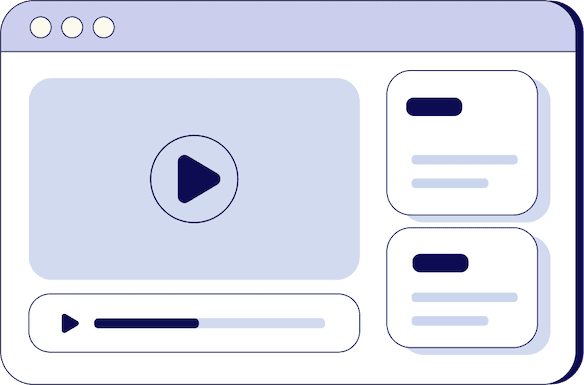
Bite-Sized Knowledge
Our expert-led video sessions simplify complex sales concepts into easy-to-digest 5-15 minute videos for better retention.
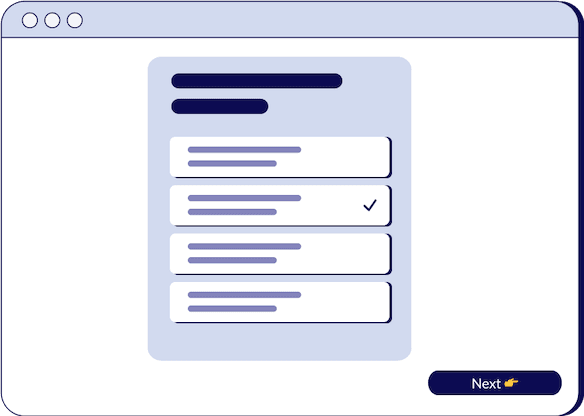
Test Your Understanding
After each session, there will be a quiz to test your understanding and help you improve on any areas that need more attention.
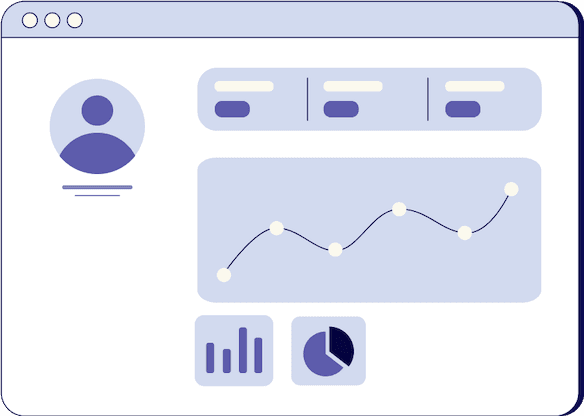
Evaluate and Grow
Get progress snapshots after each quiz to track your improvements and achieve your sales mastery goals.