.jpg&w=3840&q=75)
How to Structure Linkedin Posts for More Engagement
Chris Cozzolino
Co-founder
.jpg&w=3840&q=75)
- duration
- 10 min
- Average Score
- 73%
- Stars
- 5
LinkedIn has evolved into more than just a platform for professional networking; it's now a hub for content sharing and engagement. You'll discover how to schedule posts on LinkedIn and explore best practices for crafting engaging LinkedIn posts. Chris Casulino, co-founder of Uptown Creation, a B2B marketing and LinkedIn lead generation company, will guide you through the process.
Scheduling Posts on LinkedIn
LinkedIn's long-awaited feature of native post scheduling within the platform became available to all users in early 2023. Chris, who recently gained access to this feature, will show you how it works.
- Access Scheduling: Start by going to LinkedIn, where you can schedule posts both on mobile and desktop.
- Create Your Post: Click on the "Start post" button as usual.
- Schedule Your Post: Next to the "Post" button, you'll now see a clock icon. Click on it to choose a future date and time for your post.
- Preview Your Post: A Chrome extension called Authored Up can be incredibly useful for structuring your LinkedIn posts. It allows you to format text, use emojis, and create bullet points, enhancing the visual appeal of your posts. Importantly, it also shows you where the "See more" button will appear when your post gets lengthy. This is a critical aspect of post engagement on LinkedIn.
Structuring Your LinkedIn Posts for Maximum Engagement
Now that you know how to schedule posts, let's delve into how to structure your content for optimal engagement.
1. Hook, Story, Call to Action (CTA)
- Hook: The hook is the initial part of your post that people see before they click "See more." Make it intriguing and captivating to encourage clicks.
- Story: The main body of your post should contain the substance of your message. This is where you provide valuable insights, share experiences, or deliver your message.
- Call to Action (CTA): Conclude your post with a compelling CTA. This could be a question to prompt comments, a request for likes and shares, or a direct link to another resource.
2. Use Emojis and Formatting
Enhance the readability of your posts by using emojis as bullet points or to emphasize key points. Proper formatting can make your content more engaging and visually appealing.
3. Include Images
Posts with images generally perform better. They occupy more screen real estate, encouraging users to stay on your post longer and engage with it. Consider adding images to complement your content.
Learn from LinkedIn Influencers
Chris recommends studying the posts of LinkedIn creators who excel in generating engagement. Here are some examples:
1. Samantha McKenna
Samantha McKenna's posts often follow the Hook-Story-CTA structure. She engages her audience by addressing topics she's passionate about and providing valuable insights.
2. Nate Nasralla
Nate Nasralla provides resources in his posts, adding value to his audience. His CTAs encourage readers to take specific actions, like accessing Google Docs or implementing his recommendations.
3. Armand Farrokh
Armand Farrokh shares thought-provoking ideas and solutions in his posts. He uses the "See more" strategy effectively to hook readers and provide in-depth content.
4. Nick Sajelski
Nick Sajelski employs emojis and formatting to make his posts visually appealing. His CTAs often prompt readers to like, comment, or share their insights.
Get Started on LinkedIn Engagement
Now that you know how to schedule posts and structure your content, it's time to apply these techniques to your LinkedIn strategy. By crafting engaging posts and studying the tactics of successful creators, you can boost your LinkedIn presence and drive more meaningful interactions.
But there's more to explore on this topic! For a deeper dive into LinkedIn post engagement and to discover additional strategies and insights, watch this session.
For further reading and resources, check out the following links:
- LinkedIn's Official Guide to Post Performance
- How to Optimize Your LinkedIn Profile for Maximum Impact
- The Art of Networking on LinkedIn
Don't forget to subscribe, like this video, and leave any questions you have in the comments section. Your journey to becoming a LinkedIn engagement expert has just begun. Get ready to level up your LinkedIn game!
Stay tuned for more valuable sessions and expert insights. Watch this space for more tips and tricks to conquer LinkedIn engagement!
How Triple Session works
Training, Testing, & Feedback
Triple Session's proven formula accelerates your sales performance through consistent, organized practice, backed by measurable results.
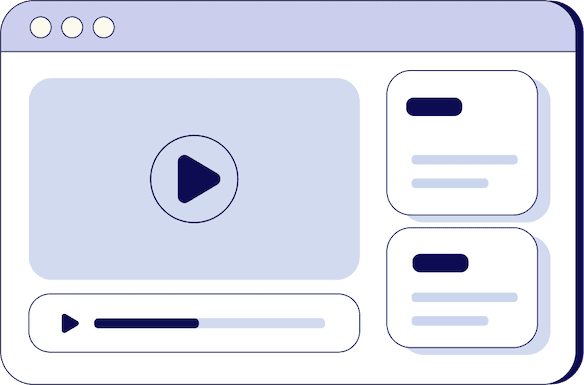
Bite-Sized Knowledge
Our expert-led video sessions simplify complex sales concepts into easy-to-digest 5-15 minute videos for better retention.
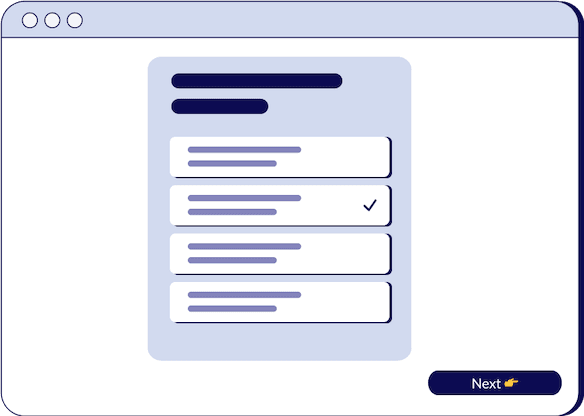
Test Your Understanding
After each session, there will be a quiz to test your understanding and help you improve on any areas that need more attention.
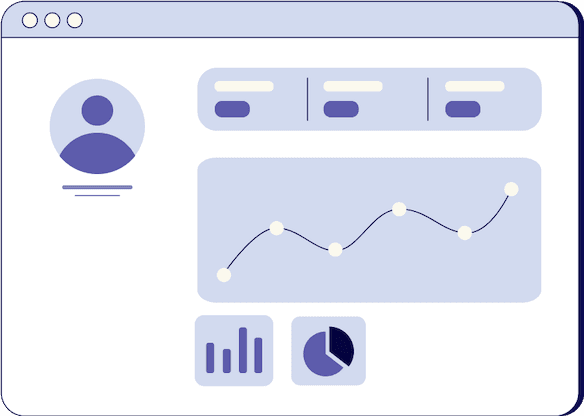
Evaluate and Grow
Get progress snapshots after each quiz to track your improvements and achieve your sales mastery goals.