
How to Run a Remote Demo | Virtual Demo 1
Dan Smith
Chief Learning Officer at Winning by Design

- duration
- 4 min
- Average Score
- 88%
- Stars
- 5
In today's fast-paced world, running a remote demo is an essential skill for sales reps. With the right approach, you can create an engaging and impactful presentation that resonates with your prospects. This comprehensive guide breaks down the key steps to master the art of remote demos and leave your audience impressed.
1. Crafting the Perfect Online Demo
Start with the Right Preparation
Just like any successful endeavor, running a remote demo begins with meticulous preparation. However, it differs from traditional in-person demos. Instead of showing live presentations, you'll be working on a captivating slide deck.
- Create an Executive Summary: The first few slides should start with an executive summary, which is a concise one-pager. This summary provides an overview of the prospect's needs and the solution you'll prescribe.
2. Structuring Your Remote Demo
Engage Your Prospects Effectively
To deliver a compelling remote demo, it's essential to follow a structured approach.
- Set Clear Goals: Start by setting the end goal of the meeting. Clearly articulate what you aim to achieve during the session.
- Align the Agenda: Customize your agenda to align with your prospect's priorities. Focus on their needs, not just what your product offers.
3. Building Engagement Throughout the Demo
Keep Your Audience Hooked
An engaging remote demo is critical to success. To keep your prospects engaged, follow these steps:
- Summarize Progress: Periodically summarize what you've covered and achieved so far, reiterating the agenda and highlighting key initiatives or challenges.
- Orient Your Audience: Provide context when sharing your screen or solution. Ensure everyone is on the same page about what they're about to see.
4. Demonstrating Features and Avoiding Monologues
Making Your Demo Interactive
One common mistake during remote demos is delivering monologues. Instead, engage your prospects with these techniques:
- Ask Questions: After demonstrating a feature, ask, "Was that relevant?" Follow up with, "What impact would that have on your business?" Finally, make it emotional by asking, "Do you see yourself using it?"
5. Team Efforts in Remote Demos
Collaborate with Your Sales Engineer
As a sales professional, you might not be the one directly conducting the demo. In such cases, align with your sales engineer or technical specialist to ensure you both follow the same principles. This teamwork can drive urgency and consensus among your prospects, ultimately leading to successful stakeholder meetings.
In conclusion, mastering the art of running a remote demo is crucial for sales reps looking to impress their prospects and close deals. By following these comprehensive steps, you can create engaging, effective, and impactful remote demos that leave a lasting impression. Remember, the ability to adapt and excel in the remote sales landscape is a key differentiator in today's competitive market. It's time to embrace these techniques and take your sales game to the next level.
How Triple Session works
Training, Testing, & Feedback
Triple Session's proven formula accelerates your sales performance through consistent, organized practice, backed by measurable results.
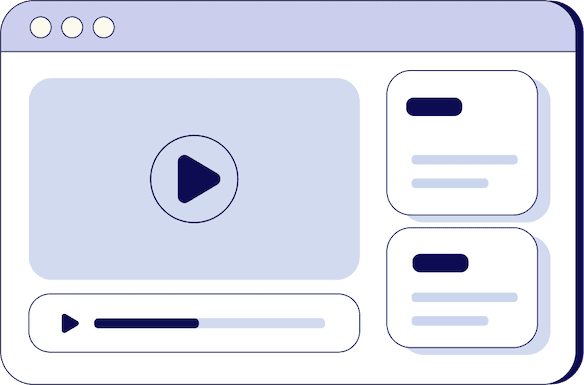
Bite-Sized Knowledge
Our expert-led video sessions simplify complex sales concepts into easy-to-digest 5-15 minute videos for better retention.
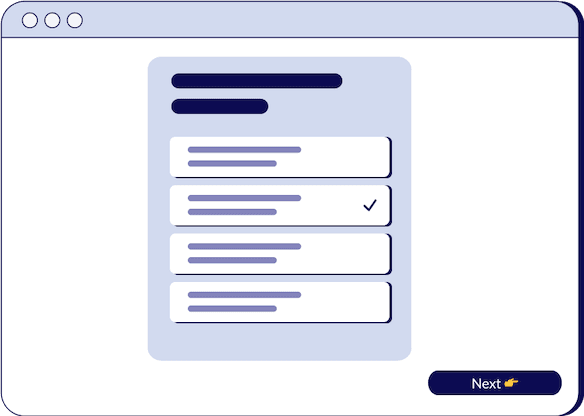
Test Your Understanding
After each session, there will be a quiz to test your understanding and help you improve on any areas that need more attention.
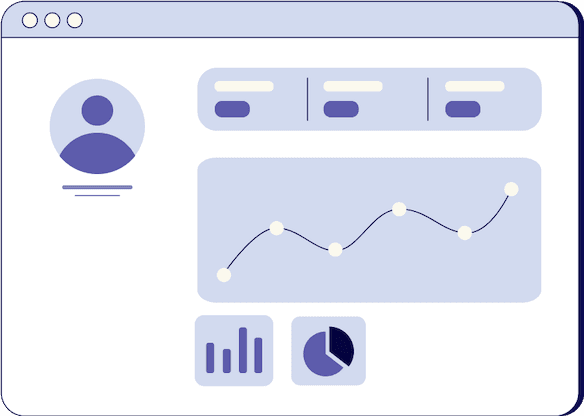
Evaluate and Grow
Get progress snapshots after each quiz to track your improvements and achieve your sales mastery goals.