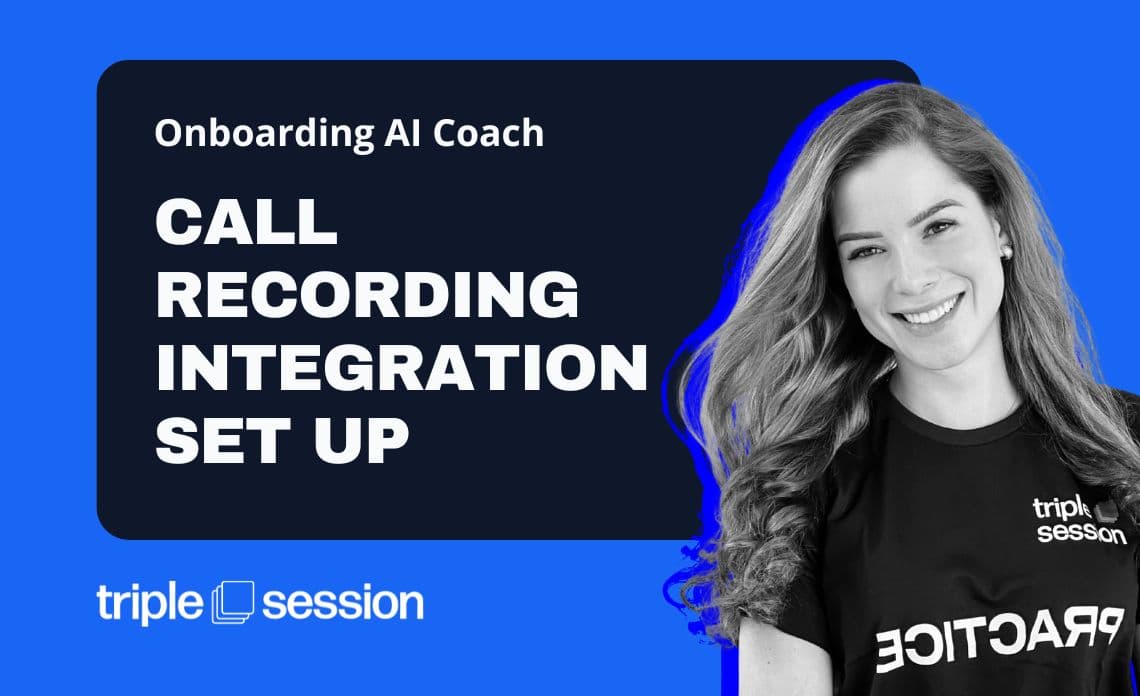
Call Recording Integration Set Up
Izzy Guarino
Head of Product
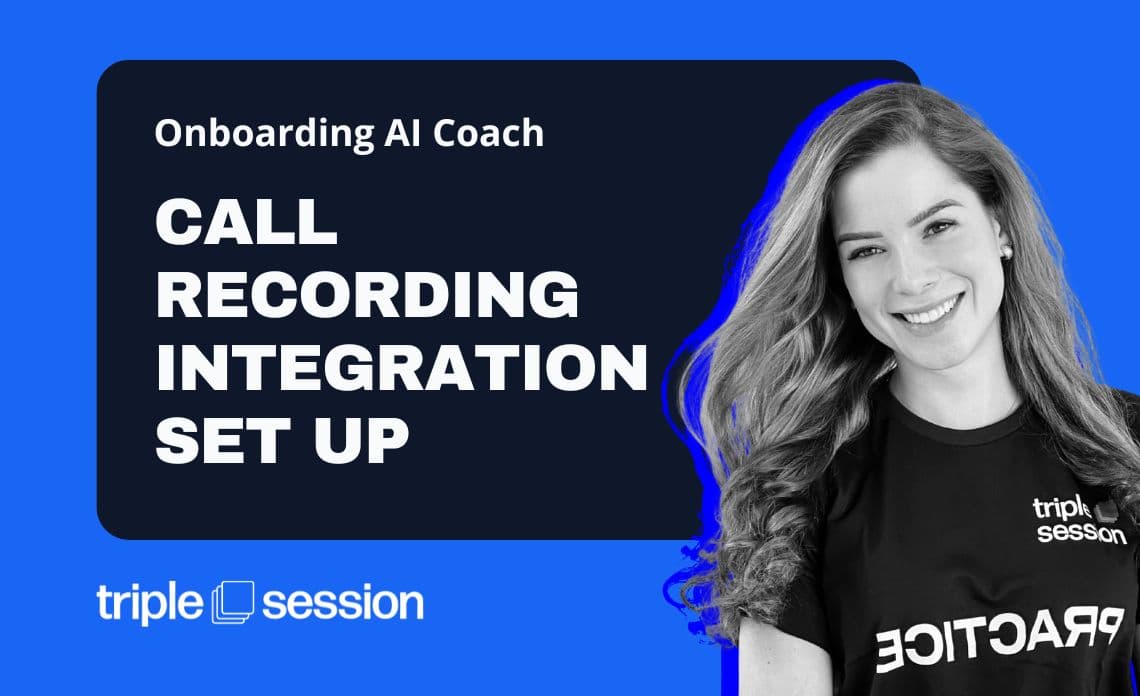
- duration
- 6 min
- Average Score
- 90%
- Stars
- 5
In today’s fast-paced sales environment, integrating tools that enhance your workflow is critical. Triple Session is designed to help sales teams streamline their call reviews and improve performance through AI Coach.
This guide will walk you through how to integrate your call recording tools—like Google Meet, Zoom, HubSpot, and Fireflies—with Triple Session, and how using AI can significantly improve your sales enablement process.
Why Conversational AI is Essential for Sales Enablement
Before diving into the technical steps, let’s briefly discuss how conversational AI plays a crucial role in sales enablement. By leveraging AI to automatically review calls, sales teams can:
- Improve call quality: AI can identify areas of improvement by analyzing conversations and providing insights into communication skills, objection handling, and product knowledge.
- Increase efficiency: Instead of manually reviewing every call, AI can automate this process, allowing sales reps to focus on what matters most—closing deals.
- Personalized coaching: AI Coach can offer personalized feedback based on each salesperson’s calls, helping managers tailor their coaching sessions for greater impact.
Now that we understand the value AI brings to sales, let’s walk through the integration process to maximize its effectiveness.
Step 1: Accessing Triple Session and AI Coach
Once you’ve received your invitation to join your company’s workspace, the first step is to log in to Triple Session. You will be redirected to the Triple Session main page, where you can begin setting up your profile.
- Click on AI Coach to access your personal call review tool.
- Your profile will initially be empty, as no calls have been evaluated yet.
This is where the power of AI Coach comes into play. Once calls start being evaluated, you’ll get detailed feedback on performance, which can be used to improve your sales techniques over time.
Step 2: Configuring Call Recording Settings
Now that you’re in the AI Coach section, the next step is to configure your call recording tools. Triple Session supports several popular tools, such as Google Meet, Zoom, HubSpot, and Fireflies.
Here’s how to do it:
- In the AI Coach tab, click on Settings.
- Navigate to the Call Recording section and choose which call recording software you will integrate with Triple Session. This setup is critical for automatic call reviews to work properly.
Step 3: Google Meet Integration
Integrating Google Meet is simple but requires attention to detail. Follow these steps carefully:
- Select the correct email associated with your Google Meet account.
- Occasionally, you may encounter an error message like "this integration is not validated yet." If this happens, click on “Advanced” and continue the integration process. This is a common workaround.
- Allow all necessary permissions for Google Meet to integrate successfully.
This will ensure your Google Meet calls are reviewed by the AI Coach without any issues. Remember: Without full integration, your calls will not be evaluated.
Step 4: Enabling Automated Call Reviews
One of the most critical steps in this process is enabling automated call reviews. This feature is what allows the AI Coach to evaluate your calls as soon as they happen.
- Go to the Automated Call Reviews section in the settings.
- Toggle the activation button to enable this feature. If this step is missed, your calls will not be reviewed automatically, and you will miss out on valuable feedback.
By enabling this, you ensure that the AI will start analyzing your calls and generating insights that can improve your performance. Automated reviews are key to scaling your call analysis without needing a manager to manually listen to each call.
Step 5: Selecting Relevant Scorecards
Now that your calls are being automatically reviewed, you’ll want to ensure that the right scorecards are being used for evaluation. Scorecards are pre-defined sets of criteria that AI Coach uses to evaluate your calls. It’s important to:
- Select only the scorecards relevant to your company’s sales process. This is critical because irrelevant scorecards could lead to inaccurate evaluations on your dashboard.
- In your settings, you might see several scorecards. Be selective and choose only the ones that align with your company’s objectives.
Choosing the correct scorecards ensures that the AI is evaluating the right elements of your sales calls, leading to more actionable insights.
Step 6: How AI Coach Improves Sales Enablement
By integrating AI into your call review process, you’re taking a significant step toward improving sales enablement. Here’s how:
- Data-driven feedback: AI doesn’t just provide generic tips—it analyzes every aspect of your call, from tone to objection handling, giving you data-driven feedback to improve your next call.
- Real-time insights: With automated reviews enabled, your calls will be processed almost instantly, allowing you to adjust your strategy in real-time.
- Continuous learning: AI Coach offers insights that help sales reps constantly learn and improve without needing constant supervision from sales managers.
AI’s role in sales enablement is not just to review calls but to create an ongoing loop of feedback and improvement, which helps increase close rates and shorten sales cycles.
Step 7: Zoom and HubSpot Integration
For both Zoom and HubSpot, the integration process is almost identical to Google Meet. Here’s a quick recap:
- Allow all necessary permissions to connect these tools.
- Enable automated call reviews for both Zoom and HubSpot to ensure the AI Coach evaluates calls from these platforms.
- Once again, make sure to select the correct scorecards for accurate evaluation.
This process is seamless and ensures that no matter which tool you use for your calls, you’ll get the same level of AI-driven insights.
Step 8: Fireflies Integration with API Key
The Fireflies integration requires a few more steps compared to the others:
- Go to your Fireflies settings and scroll down to Developer settings.
- Copy the API key and paste it into the integration section on Triple Session.
After that, enable automated call reviews and select the correct language and scorecards for Fireflies calls. Now, all of your sales calls from Fireflies will be automatically evaluated by AI Coach.
Step 9: Reviewing Old Calls in AI Coach
One of the great features of Triple Session is the ability to review older calls. Here’s how:
- Go to AI Coach and click on the Reveal Call button.
- In the dropdown menu, you’ll see the last 30 meetings. You can select a specific meeting to be reviewed.
- Assign yourself as the rep and choose the appropriate scorecard to start the review.
You’ll receive an email notification once the review is complete, and you can see detailed feedback on how you handled that call.
Step 10: Manually Uploading Calls
If you weren’t the owner of a call but still want it to be reviewed, you can manually upload it:
- Ask your colleague to send you the call file.
- Download it to your computer and upload it through the Upload Call option in Triple Session.
This ensures that every important call is reviewed and added to your performance metrics, even if you weren’t the primary owner.
How AI and Call Recording Tools Enhance Sales Enablement
By following these steps, you’ve not only integrated your call recording tools with Triple Session, but you’ve also unlocked the power of AI Coach. The ability to automatically review calls, receive data-driven feedback, and select relevant scorecards means your sales team can operate at a higher level.
With AI, sales reps can improve continuously without needing a manager to review every call manually. This increases efficiency and ensures that sales enablement is truly scalable across the organization.
By embracing conversational AI through Triple Session, you’re not just keeping up with the competition—you’re staying ahead.
How Triple Session works
Training, Testing, & Feedback
Triple Session's proven formula accelerates your sales performance through consistent, organized practice, backed by measurable results.
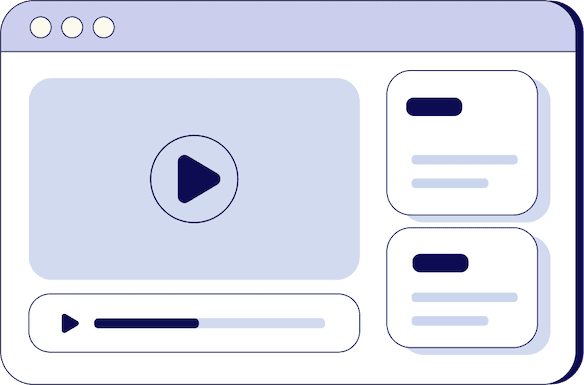
Bite-Sized Knowledge
Our expert-led video sessions simplify complex sales concepts into easy-to-digest 5-15 minute videos for better retention.
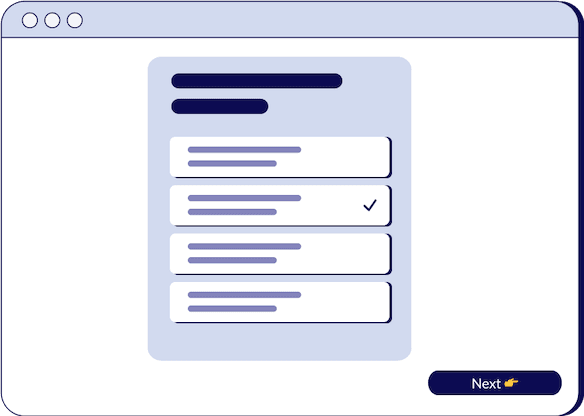
Test Your Understanding
After each session, there will be a quiz to test your understanding and help you improve on any areas that need more attention.
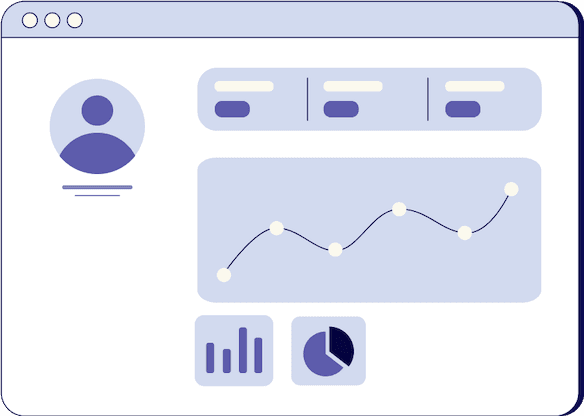
Evaluate and Grow
Get progress snapshots after each quiz to track your improvements and achieve your sales mastery goals.