
2 SECRET LinkedIn Prospecting Tactics that Book Meetings
Matt Macnamara
Account Executive at IBM | IT Sales Expert

- duration
- 4 min
- Average Score
- 96%
- Stars
- 5
LinkedIn prospecting is evolving, and generic written messages no longer make the cut. In this session, you’ll learn how blank connection requests, personalized video messages, and voice notes can help you stand out in your prospect’s inbox, increase response rates, and book more meetings.
Why Blank Connection Requests Work
Most sales reps overcomplicate their connection requests by adding lengthy introductions or pitches. The surprising truth? A blank connection request converts at the highest rate.
Why does it work?
- It doesn’t feel overly salesy.
- Prospects are less likely to feel pressured.
- It’s quick and easy for them to accept.
To maximize this strategy, use LinkedIn Sales Navigator (if available) and filter for prospects who posted in the last 30 days. Active LinkedIn users are far more likely to accept your request and engage with your follow-up.
Personalized LinkedIn Video Messages: Your Secret Weapon
Once a prospect accepts your connection request, don’t rush to pitch them. Instead, use the LinkedIn app to send a one-to-one personalized video message.
How to Create a Standout Video Message
- Use the LinkedIn app. Click “Message,” then tap the paperclip icon in the bottom-right corner. Select “Take a Video.”
- Keep it short. Aim for 30 seconds to deliver your message concisely.
- Start with personalization. Reference something specific about the prospect’s company or role.
- Tie personalization to a problem you solve.
- Example:“I noticed your company has 62 new job openings—amazing growth! Based on your role, I believe you’re responsible for onboarding. I’d love to share a way to set up new devices without anyone physically touching them.”
- Skip unnecessary introductions. Your name is already visible in the message header—use the time to deliver value.
Check out another session we've got on best practices in crafting your voice message.
Why Video Messages Work
Your prospect’s inbox is flooded with boring, text-based messages. A personalized video immediately sets you apart and captures attention. This approach achieves higher response rates than traditional LinkedIn messages.
Following Up: What to Do If They Don’t Respond
If your video doesn’t get a response within 2-3 business days, don’t give up. Send a written follow-up with a light, conversational tone, such as:
- “Looks like my video completely missed the mark!”
This approach feels authentic and non-pushy, making it more likely to elicit a response.
Voice Notes: An Alternative to Video Messages
If you’re camera-shy, try sending a LinkedIn voice note. Here’s how:
- Go to the prospect’s profile and tap “Message.”
- Click the microphone icon in the bottom-right corner.
- Record a concise, personalized voice note with the same message you would’ve shared in a video.
Why Voice Notes Stand Out
- They’re rarely used, making them unique.
- Prospects are more likely to listen than read a long text message.
- If they listen, voice notes have a 40% conversion rate to a meeting—the same as video messages.
Key Tips for Success
1. Filter for Active Prospects
Using filters like “posted in the last 30 days” ensures you’re targeting people who are active on LinkedIn and more likely to see your messages.
2. Keep Messages Short and Personal
Whether using video or voice, aim for 30 seconds. Highlight a personalized observation and connect it to a solution.
3. Follow Up with a Light Touch
A simple, conversational follow-up like “Looks like my video missed the mark!” keeps the conversation open without sounding pushy.
Conclusion: Stand Out with LinkedIn Messaging
By leveraging blank connection requests, personalized video messages, and voice notes, you can dramatically increase your LinkedIn response rates. These simple but effective strategies make your outreach feel personal and engaging—qualities that set you apart in a crowded inbox.
Start using these LinkedIn prospecting techniques today to build rapport and meaningful connections, and of course, book more meetings.
How Triple Session works
Training, Testing, & Feedback
Triple Session's proven formula accelerates your sales performance through consistent, organized practice, backed by measurable results.
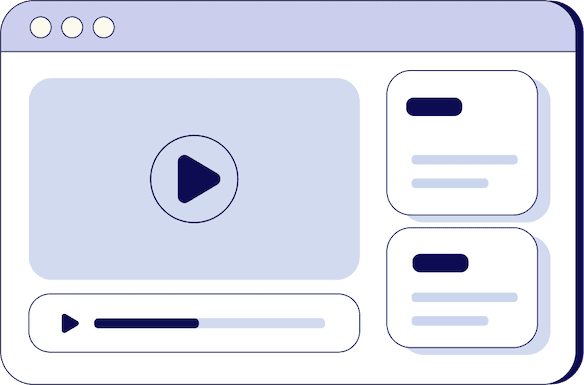
Bite-Sized Knowledge
Our expert-led video sessions simplify complex sales concepts into easy-to-digest 5-15 minute videos for better retention.
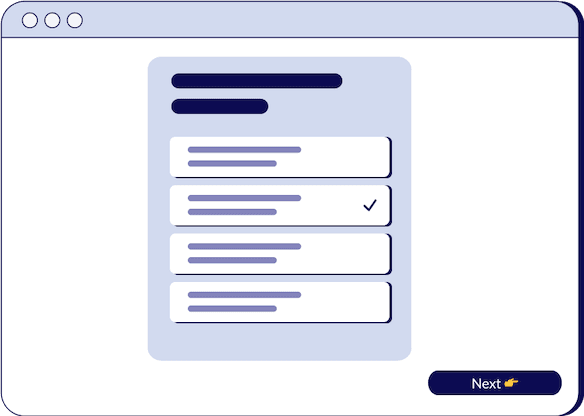
Test Your Understanding
After each session, there will be a quiz to test your understanding and help you improve on any areas that need more attention.
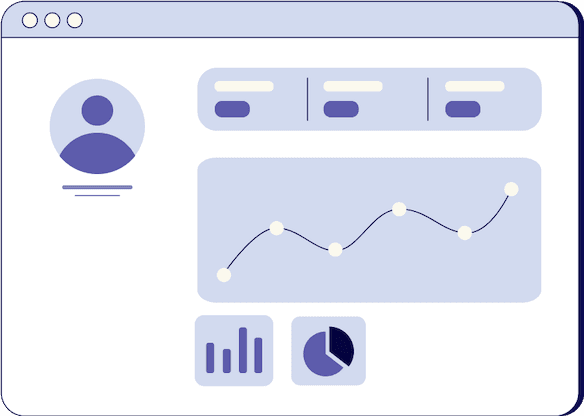
Evaluate and Grow
Get progress snapshots after each quiz to track your improvements and achieve your sales mastery goals.