
Sales Navigator: Targeting Roles
Jed Mahrle
Head of Outbound Sales at Milkshake

- duration
- 5 min
- Average Score
- 85%
- Stars
- 5
Unlocking Sales Success: Targeting the Right Roles within Organizations
In today's competitive marketplace, finding a creative and effective way to target potential customers is paramount for sales teams. One innovative strategy involves focusing your efforts on companies that already have specific roles aligning with your product or service. This method not only sharpens your targeting but also significantly increases your chances of conversion.
When embarking on this journey, it's essential to revisit the Ideal Customer Profile (ICP) exercise. This initial step often reveals that not all companies interested in your solution have the roles directly related to your offering. Identifying and understanding these roles within your target companies allows you to tailor your approach, ensuring you're reaching out to businesses most likely to benefit from what you're offering.
Practical Examples: Event Software and Salesforce Integration
Consider, for example, you're selling event software or services. Targeting companies with an event marketer on their team suggests they are actively engaged in events, making them ideal candidates for your product. Similarly, if your software integrates with Salesforce, focusing on companies that employ Salesforce administrators indicates they're already using Salesforce, thereby recognizing the value your software could add.
Moreover, this strategy allows for the exclusion of companies lacking these critical roles, streamlining your prospecting efforts towards businesses better suited and potentially ready for your software.
Step-by-Step Guide: Refining Your Target with Sales Navigator
Sales Navigator emerges as an invaluable tool in this targeted prospecting strategy. Here's a concise walk-through to harness its capabilities:
- Build Your Criteria: Begin by defining your ICP with as much detail as possible, incorporating industry, headcount, and location. This specificity helps in creating a highly targeted account list.
- View Current Employees: After setting your criteria and identifying a list of accounts, delve deeper by viewing current employees. This step is crucial for pinpointing companies with the roles pertinent to your product's success.
- Narrow Down Your List: Using the Salesforce administrator role as an example, searching for this specific role within your list of accounts can significantly narrow down your target companies. This focused list becomes your priority for outreach.
- Personalize Your Outreach: Upon identifying the companies and roles relevant to your offering, personalize your outreach by highlighting how your product integrates with or complements existing roles within their organization, like Salesforce administration.
Implementing this strategy transforms a broad list of potential accounts into a refined list of target companies, enabling more personalized and effective sales outreach. It leverages the power of Sales Navigator to not only find companies with relevant roles but also to understand the activities and tools they currently use, indicating a higher likelihood of interest in your product.
Enhance Your Sales Strategy with Role-Based Targeting
Leveraging Sales Navigator to target companies based on relevant roles within the organization offers a potent prospecting strategy. By focusing on businesses that already have specific roles related to your product or service, you ensure your efforts are concentrated on the most promising accounts. Analyzing your ICP and current customer base to determine key roles can provide invaluable insights, allowing you to build a targeted account list that significantly increases your chances of success.
For sales professionals eager to refine their prospecting techniques and boost their conversion rates, adopting this role-based targeting strategy is a step in the right direction. By understanding the importance of specific roles within target companies and utilizing Sales Navigator's advanced search capabilities, you can make your outreach more relevant and impactful.
Watch this session to uncover all the details in the walkthrough, and start implementing this prospecting strategy on Sales Navigator today. Enjoy the benefits of reaching the right accounts with the right roles, and propel your sales efforts to new heights!
How Triple Session works
Training, Testing, & Feedback
Triple Session's proven formula accelerates your sales performance through consistent, organized practice, backed by measurable results.
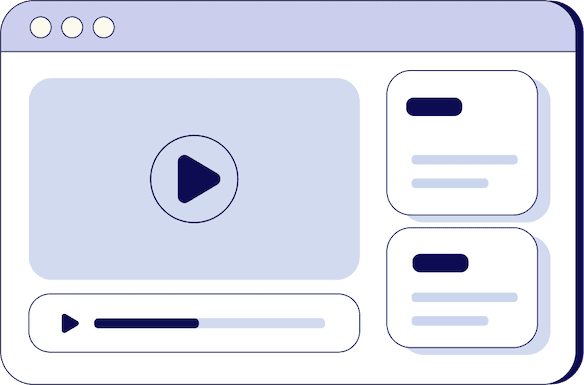
Bite-Sized Knowledge
Our expert-led video sessions simplify complex sales concepts into easy-to-digest 5-15 minute videos for better retention.
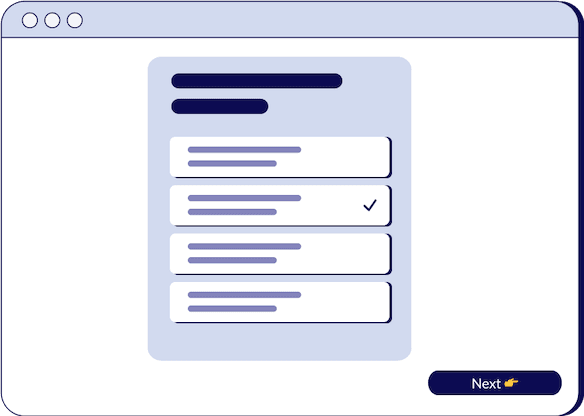
Test Your Understanding
After each session, there will be a quiz to test your understanding and help you improve on any areas that need more attention.
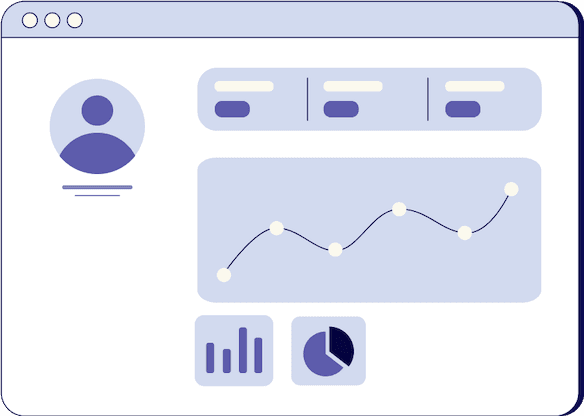
Evaluate and Grow
Get progress snapshots after each quiz to track your improvements and achieve your sales mastery goals.