
Sales Navigator: Targeting Look-Alikes
Jed Mahrle
Head of Outbound Sales at Milkshake

- duration
- 3 min
- Average Score
- 91%
- Stars
- 5
In this session, we will dive into the technique of targeting customer lookalikes. This method involves identifying customers you already have and then finding companies that closely resemble them. By leveraging Sales Navigator's advanced search functionality, you can narrow down your target audience and discover creative ways to engage with similar companies. Let's explore this strategy in detail.
The Power of Customer Lookalikes
When you find companies that closely resemble your existing customers, you can effectively leverage your past success to attract new prospects. By showcasing the social proof and the problems you helped solve for your existing customer, there is a higher chance of resonating with these lookalike companies. This strategy enables you to tap into a niche market that has already demonstrated interest in your offerings. Now, let's delve into the step-by-step process of finding customer lookalikes using Sales Navigator.
Live Walkthrough: Finding Customer Lookalikes
To begin the process, access the account filters within Sales Navigator. Let's use the example of Gong, a well-known software company, as our customer whose lookalikes we aim to target. The challenge lies in narrowing down similar companies due to the limited filtering options provided by Sales Navigator.
To overcome this limitation, we can use the keyword search functionality. By utilizing relevant keywords associated with your current customers, you can effectively narrow down your search and identify the most similar companies. For instance, since Gong is a call intelligence tool, we can input the keyword "call intelligence."
Upon entering the keyword, Sales Navigator will generate a list of 578 companies that mention the term "call intelligence" on their respective company pages. The keyword search is not limited to the company profile; it can also be applied to prospect searches. This means that any keyword entered will be used to search both company and prospect profiles.
Please remember that you should watch the full walkthrough to find out the details of this strategy.
The Power of Creative Keyword Searches
Now, let's explore the creative possibilities of keyword searches. Imagine a scenario where your company specializes in placing veterans in sales jobs. You wish to connect with sales leaders who are open to hiring military veterans and have a sales training program tailored to their needs.
In this case, you can combine relevant keywords such as "military" and "sales leaders" to identify prospects who either have a military background or mention it in their account profiles. By making this connection, you can increase the likelihood of engaging with individuals who are interested in hiring military veterans for their sales teams.
While this specific example does not directly align with finding customer lookalikes, it highlights the immense potential of the keyword functionality in Sales Navigator. By mastering this feature, you can explore various use cases and unleash its power to its full extent.
Unlocking the Potential of Sales Navigator
Sales Navigator provides a treasure trove of features and functionalities that most users are unaware of. By understanding how to leverage the keyword search functionality, you can broaden your prospecting horizons and connect with highly relevant leads.
In addition to finding customer lookalikes, the keyword search functionality can be used to identify prospects based on specific criteria, such as industry, job title, or skills. The possibilities are vast, and by exploring different keywords that relate to your target audience, you can truly unlock Sales Navigator's potential.
The strategy of finding customer lookalikes through Sales Navigator's advanced search functionality is a powerful tool in your prospecting arsenal. By identifying companies that closely resemble your existing customers, you can leverage the success you've had in solving similar problems and showcase your social proof. This approach increases your chances of resonating with prospects, leading to higher conversion rates.
Additionally, by creatively utilizing keyword searches, you can target prospects based on various criteria that align with your offerings. Whether it's industry-specific keywords or unique identifiers, Sales Navigator's keyword search functionality allows for granular prospecting.
Take the time to explore and experiment with Sales Navigator's advanced search features, especially the keyword search functionality. By familiarizing yourself with the capabilities of this tool, you can gain a significant advantage in finding customer lookalikes and connecting with highly relevant leads.
In the next installment of our Sales Navigator prospecting strategy series, we will delve into the fourth strategy. Stay tuned to enhance your sales prospecting skills and drive greater success in your sales efforts.
How Triple Session works
Training, Testing, & Feedback
Triple Session's proven formula accelerates your sales performance through consistent, organized practice, backed by measurable results.
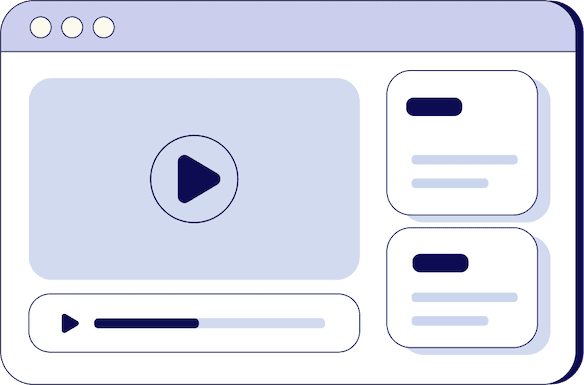
Bite-Sized Knowledge
Our expert-led video sessions simplify complex sales concepts into easy-to-digest 5-15 minute videos for better retention.
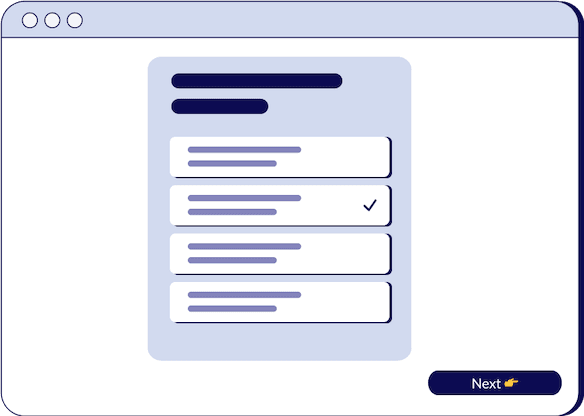
Test Your Understanding
After each session, there will be a quiz to test your understanding and help you improve on any areas that need more attention.
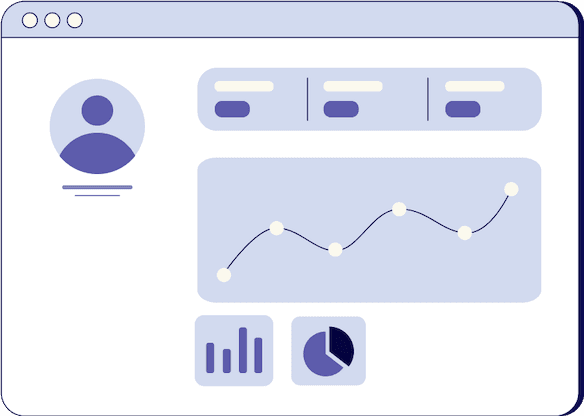
Evaluate and Grow
Get progress snapshots after each quiz to track your improvements and achieve your sales mastery goals.