
Sales Navigator: Targeting Layoffs
Jed Mahrle
Head of Outbound Sales at Milkshake

- duration
- 3 min
- Average Score
- 83%
- Stars
- 5
In the world of sales prospecting, it's crucial to find unique strategies that set you apart from the competition. While many sales professionals focus on companies that are growing or receiving funding, targeting accounts that have recently experienced layoffs can be a fruitful approach. This might sound counterintuitive, but it actually works exceptionally well. In this article, we'll explore the reasons why this strategy is effective and provide a step-by-step guide on how to target these accounts using Sales Navigator.
Understanding the Value of Targeting Companies with Layoffs
Why would you want to reach out to companies that have gone through layoffs? The answer lies in understanding their priorities. When a company decides to downsize and reduce its workforce, it's an indicator that cost savings and operational efficiency are crucial to them. This insight provides you with a clear understanding of what the company's immediate needs are. By aligning your value proposition with their focus on efficiency and cost savings, you can craft relevant and compelling messaging that resonates with these companies.
Targeting Accounts with Recent Layoffs on Sales Navigator
To effectively target accounts with recent layoffs using Sales Navigator, follow these step-by-step instructions. Watch this session to uncover all the details in the walkthrough, and start implementing this prospecting strategy on Sales Navigator today.
Define Your Ideal Customer Profile (ICP) Criteria
As with any prospecting strategy, it's essential to start by defining your Ideal Customer Profile (ICP). Consider factors such as industry, company size, location, and any other relevant criteria that align with your target market. Enter this information into Sales Navigator to narrow down your search results.
Filter by Department Headcount Growth
Once you have entered your ICP criteria, focus on filtering the results by department headcount growth. This step allows you to narrow down the search even further by finding the specific department you sell to. For example, if you sell to the marketing department, select "marketing" as the target department.
Apply Negative Growth Percentage
To identify accounts that have experienced recent layoffs, apply a negative growth percentage to the department headcount filter. Enter a minimum of -20% decrease and a maximum of -100% decrease. This range signifies that you are looking for companies where the headcount in your target department has decreased anywhere from 20% to 100%.
Identify Cost-Cutting Departments
By applying the negative growth percentage, you can identify companies that are cutting costs, specifically in the departments you sell to. This information gives you valuable insights into their priorities and allows you to tailor your value proposition around their focus on cost savings and efficiency.
Reach Out to the Relevant Leaders
Once you have identified the accounts that meet your criteria, click on "view current employees" to find the leaders within the targeted department. In this example, you would explore the marketing leaders within the selected accounts. When reaching out to these leaders, focus your messaging on the value you can provide in terms of cost savings and efficiency rather than explicitly mentioning the layoffs.
Set Up a Saved Search
To stay updated on any new accounts that meet your criteria, create a saved search on Sales Navigator. This feature ensures that you receive notifications whenever there are new accounts with recent layoffs that align with your target department and growth percentage. By activating this alert, you can stay proactive and reach out to potential prospects at the right time.
Targeting accounts that have recently experienced layoffs is an innovative strategy that can yield excellent results in sales prospecting. By understanding the company's focus on cost savings and efficiency, you can tailor your messaging to align with their immediate needs. Using Sales Navigator's filtering capabilities, you can identify accounts with negative department headcount growth and reach out to the relevant leaders within those departments. Remember to focus on the value you bring in terms of efficiency and cost savings rather than explicitly mentioning the layoffs. By implementing this unique approach, you can set yourself apart from the competition and find success in your sales prospecting efforts. Give it a try, and watch your sales pipeline grow!
How Triple Session works
Training, Testing, & Feedback
Triple Session's proven formula accelerates your sales performance through consistent, organized practice, backed by measurable results.
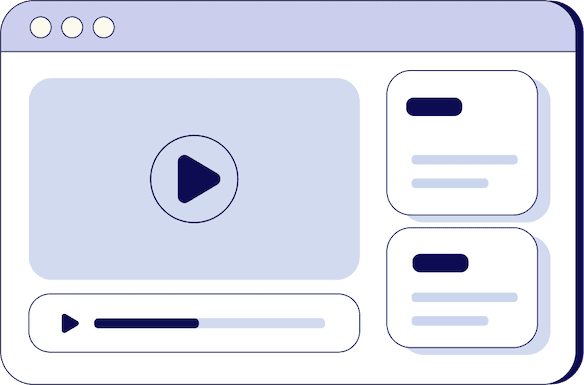
Bite-Sized Knowledge
Our expert-led video sessions simplify complex sales concepts into easy-to-digest 5-15 minute videos for better retention.
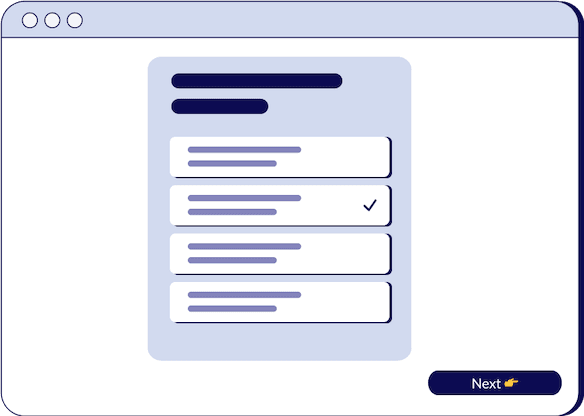
Test Your Understanding
After each session, there will be a quiz to test your understanding and help you improve on any areas that need more attention.
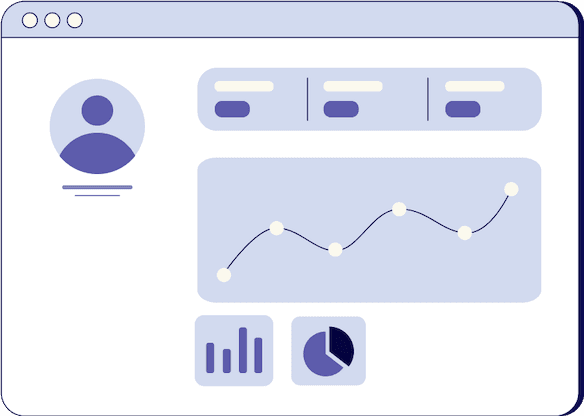
Evaluate and Grow
Get progress snapshots after each quiz to track your improvements and achieve your sales mastery goals.