
Advanced Tips for Screensharing During a Demo | Virtual Demo 4
Dan Smith
Chief Learning Officer at Winning by Design

- duration
- 3 min
- Average Score
- 88%
- Stars
- 5
In today's digital age, sales reps often find themselves conducting online demos to showcase their products or services to potential clients. The success of these sessions largely depends on how well the sales representative can engage and interact with their audience. One crucial aspect to master is the art of screen sharing. In this comprehensive guide, we will delve into the best practices for sales reps when sharing screens during demos, ensuring a seamless and impressive presentation that captivates your audience.
Optimizing Your Screen Sharing Setup
When conducting a sales demo, the first impression counts. The very moment you share your screen, your viewers' attention is immediately drawn to what's on your desktop. Therefore, it's essential to streamline your setup to display only what's necessary. Here's how you can optimize your screen-sharing setup:
1. Organize Your Tabs Strategically
To prevent any hiccups during your session, adopt a tab-based approach. Preload the tabs you'll use in the order they will appear. This not only minimizes the risk of technical issues but also ensures a smooth and organized flow throughout your presentation.
2. Share the Window, Not the Entire Desktop
Avoid sharing your entire desktop, especially if you have a large monitor, and your viewer has a smaller one. Sharing only the relevant window ensures your audience can focus on the key content without distractions.
3. Manage Notifications and Distractions
It's easy to get caught off guard by text messages or other distractions. Be sure to disable notifications or use incognito mode in your browser to maintain a professional and distraction-free environment.
Prepare, Prepare, Prepare
A successful sales demo requires meticulous preparation. Here are some essential steps to consider:
1. Preload Content
Whether you're showcasing slides, videos, or audio, ensure that everything is preloaded and ready. A smooth transition between content keeps the momentum going and maintains the viewer's interest.
2. Plan Ahead
Don't leave anything to chance. Plan every aspect of your demo to minimize fumbling or delays. A well-prepared sales rep exudes professionalism and competence.
Engage Your Audience Effectively
Engaging your audience is critical during a sales demo. Here's a technique that can make a significant difference:
1. Directing Viewer's Attention
When you have a screen with multiple elements, such as a webpage or dashboard, guide your viewers effectively. For instance, direct their focus by saying, "On the left, you'll see this, on the right, this," and highlight what you want them to concentrate on.
2. Empower Interaction
Empower your viewers by encouraging questions and exploration. After presenting your content, invite them to ask questions or explore specific areas that interest them. This approach gives them a sense of control and engagement, turning your sales demo into a collaborative experience.
Mastering the art of screen sharing during sales demos is essential for sales reps who want to leave a lasting impression. With strategic preparation, organization, and engagement, you can establish yourself as a sales professional that whom clients are eager to connect. To delve deeper into these techniques and improve your sales demos, watch this session to learn more about best practices in action. Elevate your sales game and watch your success soar!
How Triple Session works
Training, Testing, & Feedback
Triple Session's proven formula accelerates your sales performance through consistent, organized practice, backed by measurable results.
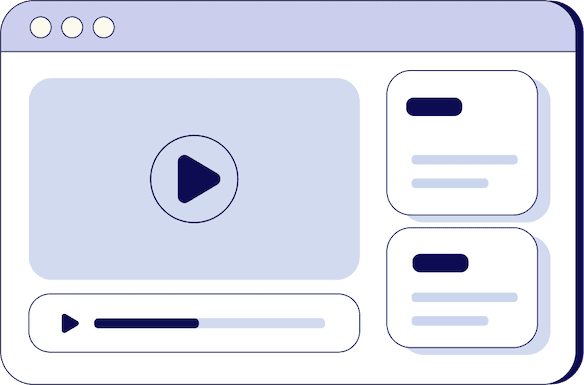
Bite-Sized Knowledge
Our expert-led video sessions simplify complex sales concepts into easy-to-digest 5-15 minute videos for better retention.
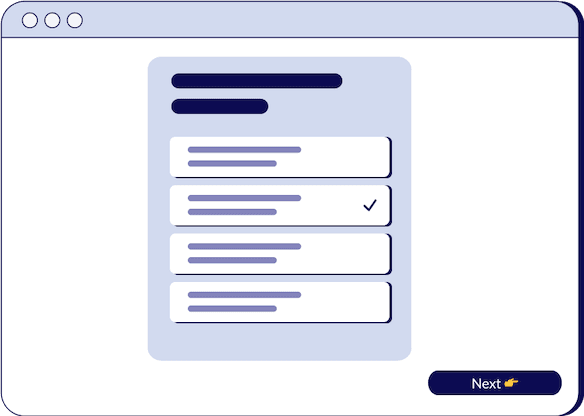
Test Your Understanding
After each session, there will be a quiz to test your understanding and help you improve on any areas that need more attention.
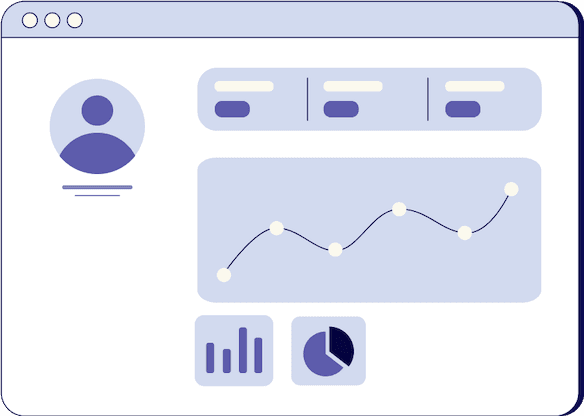
Evaluate and Grow
Get progress snapshots after each quiz to track your improvements and achieve your sales mastery goals.